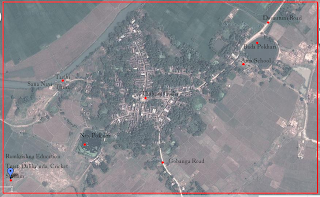My work experience as a 30 years man 0n January 2013
My Publication 2013- http://www.lulu.com/content/paperback-book/english-glpi-version-0837/1367934.To buy my ebook check the link:- www.lulu.com/commerce/index.php?fBuyContent=13679349&fBuyProductType=print&cid=en_email_pt_pubcomplete_add-to-cart
My Publication 2013- http://www.lulu.com/content/paperback-book/english-glpi-version-0837/1367934
-
PERSONAL DOSSIER Name. Tusarkanta Guru Passport No: F0293317 ...
-
We are respecting our great Indian Heros who had gave their life for our mother India. Many Salute from my side.
Translate
Tuesday, 10 September 2013
Monday, 12 August 2013
Saturday, 23 March 2013
Sahid Diwas
We are respecting our great Indian Heros who had gave their life for our mother India. Many Salute from my side.
Wednesday, 26 December 2012
How to install Zimbra 8.0.0 mail server on Ubuntu 12.04 LTS
PERSONAL DOSSIER
Name. Tusarkanta Guru
Passport No: F0293317
Passport Type: P
Date of Issue: 13-12-2004
Date of Expire: 12-12-2014
PAN: AOTPG8954N
4wheeler Driving License: KA5020110019428
Date of Birth: 3rd March 1982
Sex: Male
Nationality: Indian
Marital Status: Married
Blood Group: B
+ve
Father’s Name: Nilambar
Guru
Permanent Address: At/Po: -
Dalikainda,
Via: - Rajkanika,
Dist: - Kendrapara,
State: - Odisha,
Pin:
- 754220
MY Publications:-- GLPI on English version 2013http://www
.lulu.com/ content/pa perback-bo ok/english -glpi-vers ion-0837/1 3679349 Purchase a copy of GLPI in ENGLISH Version. http://www.lulu.com/commerce/index.php? fBuyContent=13679349& fBuyProductType=print&cid=en_ email_pt_pubcomplete_add-to- cart
How to install Zimbra 8.0.0 mail server on Ubuntu 12.04 LTS
Install Zimbra Open Source on Ubuntu 12.04 LTS
Preparing before install Zimbra
# sudo apt-get update # sudo apt-get install openssh-server libgmp3c2 sysstat sqlite3
If you face Time related issues with server then use below command. # sudo apt-get install language-pack-en
And check by below command
# locale -a
# hostname (check your hostname and set which you want to put your zimbra mail server name.
Eg: mail.bil.com
# hostname mail.bil.com (it's for temporary set hostname)
# vim /etc/hostname (it's for permanent set host-name)
mail.bil.com
:wq| save it)
Now Download The latest version for now is Zimbra Collaboration Suite Open Source Edition 8.0.0 GA
# ls
# tar -xvf
zcs-8.0.0_GA_5434.UBUNTU12_64.20120907144631.tgz
# ls
# cd
zcs-8.0.0_GA_5434.UBUNTU12_64.20120907144631/
# cd
Install BIND9 for Network Address Transtlator (NAT 1-1)
In many case, your server didn't got public IP directly. But you got public IP by NAT by network device. In this condition you have to use Split DNS as Zimbra suggest (More Info)
# sudo
apt-get
install
bind9
Now we will edit
/etc/bind/named.conf.options by the line forwarders
change to our DNS IP then append zone that the bottom of line
# sudo vim
/etc/bind/named.conf.options
then create
/var/cache/bind/db.mail.bil.com don't forget to change
filename to match with zone file
# vim
/var/cache/bind/db.mail.bil.com
Now restart bind9 services
sudo /etc/init.d/bind9 restart
Test by dig command and it should return like below
#dig mail.bil.com mx ; <<>> DiG 9.7.0-P1 <<>> mail.bil.com mx ;; global options: +cmd ;; Got answer: ;; ->>HEADER<<- opcode: QUERY, status: NOERROR, id: 57886 ;; flags: qr aa rd ra; QUERY: 1, ANSWER: 1, AUTHORITY: 2, ADDITIONAL: 3 ;; QUESTION SECTION: ;mail.bil.com. IN MX ;; ANSWER SECTION: mail.bil.com. 38400 IN MX 10 mail.bil.com. ;; AUTHORITY SECTION: mail.bil.com. 38400 IN NS ns1.mail.bil.com. mail.bil.com. 38400 IN NS ns2.mail.bil.com. ;; ADDITIONAL SECTION: mail.bil.com. 38400 IN A 172.16.44.70 ns1.mail.bil.com. 38400 IN A 172.16.44.70 ns2.mail.bil.com. 38400 IN A 172.16.44.70 ;; Query time: 0 msec ;; SERVER: 127.0.0.1#53(127.0.0.1) ;; WHEN: Fri Nov 4 21:00:19 2011 ;; MSG SIZE rcvd: 145
Install Zimbra
sudo ./install.sh
If you are getting some packages missing. Then you can install
manual this
sudo apt-get install libgmp3c2
sysstat sqlite3
sudo ./install.sh Operations logged to /tmp/install.log.1615 Checking for existing installation... zimbra-ldap...NOT FOUND zimbra-logger...NOT FOUND zimbra-mta...NOT FOUND zimbra-snmp...NOT FOUND zimbra-store...NOT FOUND zimbra-apache...NOT FOUND zimbra-spell...NOT FOUND zimbra-convertd...NOT FOUND zimbra-memcached...NOT FOUND zimbra-proxy...NOT FOUND zimbra-archiving...NOT FOUND zimbra-cluster...NOT FOUND zimbra-core...NOT FOUND PLEASE READ THIS AGREEMENT CAREFULLY BEFORE USING THE SOFTWARE. ZIMBRA, INC. ("ZIMBRA") WILL ONLY LICENSE THIS SOFTWARE TO YOU IF YOU FIRST ACCEPT THE TERMS OF THIS AGREEMENT. BY DOWNLOADING OR INSTALLING THE SOFTWARE, OR USING THE PRODUCT, YOU ARE CONSENTING TO BE BOUND BY THIS AGREEMENT. IF YOU DO NOT AGREE TO ALL OF THE TERMS OF THIS AGREEMENT, THEN DO NOT DOWNLOAD, INSTALL OR USE THE PRODUCT. License Terms for the Zimbra Collaboration Suite: http://www.zimbra.com/license/zimbra_public_eula_2.1.html Do you agree with the terms of the software license agreement? [N] Y Checking for prerequisites... FOUND: NPTL FOUND: netcat-openbsd-1.89-3ubuntu2 FOUND: sudo-1.7.2p1-1ubuntu5.3 FOUND: libidn11-1.15-2 FOUND: libpcre3-7.8-3build1 FOUND: libgmp3c2-2:4.3.2+dfsg-1ubuntu1 FOUND: libexpat1-2.0.1-7ubuntu1 FOUND: libstdc++6-4.4.3-4ubuntu5 FOUND: libperl5.10-5.10.1-8ubuntu2.1 Checking for suggested prerequisites... FOUND: perl-5.10.1 FOUND: sysstat FOUND: sqlite3 Prerequisite check complete. Checking for installable packages Found zimbra-core Found zimbra-ldap Found zimbra-logger Found zimbra-mta Found zimbra-snmp Found zimbra-store Found zimbra-apache Found zimbra-spell Found zimbra-memcached Found zimbra-proxy Select the packages to install Install zimbra-ldap [Y] Y Install zimbra-logger [Y] Y Install zimbra-mta [Y] Y Install zimbra-snmp [Y] Y Install zimbra-store [Y] Y Install zimbra-apache [Y] Y Install zimbra-spell [Y] Y Install zimbra-memcached [N] N Install zimbra-proxy [N] N Checking required space for zimbra-core checking space for zimbra-store Installing: zimbra-core zimbra-ldap zimbra-logger zimbra-mta zimbra-snmp zimbra-store zimbra-apache zimbra-spell The system will be modified. Continue? [N] Y Removing /opt/zimbra Removing zimbra crontab entry...done. Cleaning up zimbra init scripts...done. Cleaning up /etc/ld.so.conf...done. Cleaning up /etc/security/limits.conf...done. Finished removing Zimbra Collaboration Suite. Installing packages zimbra-core......zimbra-core_8.0.0_GA_5434.UBUNTU12_64_amd64.deb... zimbra-ldap......zimbra-ldap_8.0.0_GA_5434.UBUNTU12_64_amd64.deb...done zimbra-logger......zimbra-logger_8.0.0_GA_5434.UBUNTU12_64_amd64.deb...done zimbra-mta......zimbra-mta_8.0.0_GA_5434.UBUNTU12_64_amd64.deb...done zimbra-snmp......zimbra-snmp_8.0.0_GA_5434.UBUNTU12_64_amd64.deb...done zimbra-store......zimbra-store_8.0.0_GA_5434.UBUNTU12_64_amd64.deb...done zimbra-apache......zimbra-apache_8.0.0_GA_5434.UBUNTU12_64_amd64.deb... zimbra-spell......zimbra-spell_8.0.0_GA_5434.UBUNTU12_64_amd64.deb...done Operations logged to /tmp/zmsetup.11042011-195302.log Installing LDAP configuration database...done. Setting defaults... DNS ERROR resolving MX for mail.bil.com. It is suggested that the domain name have an MX record configured in DNS Change domain name? [Yes] Create domain: [mail.bil.com.] mail.bil.com MX: mail.bil.com. (192.168.100.20) Interface: 192.168.100.20 Interface: 127.0.0.1 done. Checking for port conflicts Main menu 1) Common Configuration: 2) zimbra-ldap: Enabled 3) zimbra-store: Enabled +Create Admin User: yes +Admin user to create: admin@mail.bil.com ******* +Admin Password UNSET +Anti-virus quarantine user: virus-quarantine.87xyz2_zvy@mail.bil.com +Enable automated spam training: yes +Spam training user: spam.l1bceniwua@mail.bil.com +Non-spam(Ham) training user: ham.205v2giqh@mail.bil.com +SMTP host: mail.bil.com. +Web server HTTP port: 80 +Web server HTTPS port: 443 +Web server mode: http +IMAP server port: 143 +IMAP server SSL port: 993 +POP server port: 110 +POP server SSL port: 995 +Use spell check server: yes +Spell server URL: http://mail.bil.com.:7780/aspell.php +Configure for use with mail proxy: FALSE +Configure for use with web proxy: FALSE +Enable version update checks: TRUE +Enable version update notifications: TRUE +Version update notification email: admin@mail.bil.com +Version update source email: admin@mail.bil.com 4) zimbra-mta: Enabled 5) zimbra-snmp: Enabled 6) zimbra-logger: Enabled 7) zimbra-spell: Enabled 8) Default Class of Service Configuration: r) Start servers after configuration yes s) Save config to file x) Expand menu q) Quit Address unconfigured (**) items (? - help)
- Put number 3 to config Admin
Password (Number 4) then put r to
return and put a to apply Zimbra configuration
Main menu 1) Common Configuration: 2) zimbra-ldap: Enabled 3) zimbra-store: Enabled 4) zimbra-mta: Enabled 5) zimbra-snmp: Enabled 6) zimbra-logger: Enabled 7) zimbra-spell: Enabled 8) Default Class of Service Configuration: r) Start servers after configuration yes s) Save config to file x) Expand menu q) Quit *** CONFIGURATION COMPLETE - press 'a' to apply Select from menu, or press 'a' to apply config (? - help) a Save configuration data to a file? [Yes] Yes Save config in file: [/opt/zimbra/config.8588] Saving config in /opt/zimbra/config.8588...done. The system will be modified - continue? [No] Yes Operations logged to /tmp/zmsetup.11042011-205010.log Setting local config values...done. Setting up CA...done. Deploying CA to /opt/zimbra/conf/ca ...done. Creating SSL certificate...done. Installing mailboxd SSL certificates...done. Initializing ldap...done. Setting replication password...done. Setting Postfix password...done. Setting amavis password...done. Setting nginx password...done. Setting BES searcher password...done. Creating server entry for webmail.mail.bil.com...done. Saving CA in ldap ...done. Saving SSL Certificate in ldap ...done. Setting spell check URL...done. Setting service ports on webmail.mail.bil.com...done. Adding mail.bil.com. to zimbraMailHostPool in default COS...done. Installing webclient skins... smoke...done. pebble...done. sky...done. sand...done. bones...done. lavender...done. tree...done. lemongrass...done. carbon...done. steel...done. bare...done. waves...done. lake...done. beach...done. twilight...done. hotrod...done. oasis...done. Finished installing webclient skins. Setting zimbraFeatureTasksEnabled=TRUE...done. Setting zimbraFeatureBriefcasesEnabled=TRUE...done. Setting MTA auth host...done. Setting TimeZone Preference...done. Initializing mta config...done. Setting services on webmail.mail.bil.com...done. Creating domain mail.bil.com...done. Setting default domain name...done. Creating domain mail.bil.com...already exists. Creating admin account admin@mail.bil.com...done. Creating root alias...done. Creating postmaster alias...done. Creating user spam.l1bceniwua@mail.bil.com...done. Creating user ham.205v2giqh@mail.bil.com...done. Creating user virus-quarantine.87xyz2_zvy@mail.bil.com...done. Setting spam training and Anti-virus quarantine accounts...done. Initializing store sql database...done. Setting zimbraSmtpHostname for webmail.mail.bil.com...done. Configuring SNMP...done. Checking for default IM conference room...not present. Initializing default IM conference room...done. Setting up syslog.conf...done. You have the option of notifying Zimbra of your installation. This helps us to track the uptake of the Zimbra Collaboration Suite. The only information that will be transmitted is: The VERSION of zcs installed (8.0.0_GA_5434.UBUNTU12_64) The ADMIN EMAIL ADDRESS created (admin@mail.bil.com) Notify Zimbra of your installation? [Yes] Yes Notifying Zimbra of installation via http://www.mail.com/cgi-bin/notify.cgi?VER=8.0.0_GA_5434.UBUNTU12_64&MAIL=admin@mail.bil.com Notification complete Starting servers...done. Installing common zimlets... com_zimbra_bulkprovision...done. com_zimbra_attachcontacts...done. com_zimbra_linkedin...done. com_zimbra_cert_manager...done. com_zimbra_webex...done. com_zimbra_date...done. com_zimbra_social...done. com_zimbra_srchhighlighter...done. com_zimbra_phone...done. com_zimbra_email...done. com_zimbra_url...done. com_zimbra_adminversioncheck...done. com_zimbra_dnd...done. com_zimbra_attachmail...done. Finished installing common zimlets. Restarting mailboxd...done. Setting up zimbra crontab...done. Moving /tmp/zmsetup.11042011-205010.log to /opt/zimbra/log Configuration complete - press return to exit After done installing. Test by open https://mail.bil.com:7071 and put the user admin with password
If success so we will enter to Administration page
Let's Enjoy with zimbra mail server >>>>>>
My work Experience in different fields
as follows-
- Student
- Spiritual Worker
- Software Engineer
- Hardware Engineer
- Linux Server Engineer
- Open Source & Microsoft Office Applications
- Infrastructure Management Engineer
- Social Worker
- Social relationship
- Technical Training Center: Ramkrishna Education Trust India(RETIndia
- Liking & disliking
- Other works
Student
I studied from chatasala in my village as a child . Didi told who will come first yearly in the morning , he will get zero beating and rest will get according to their joining time. and Maximum time I was getting zero beating.Some are very cleaver . They were leaving their bags knowingly at Nursery(chatasala) at evening for next day Zero-Beating. I was doing my all work very quickly.I joined in School at standard -I , but My result was falling down gradually. I became donkey-student in class up to standard - III. Many times, I am cent percent helped by others for my homework. In my standard III , I took my exam paper and came out from the school after some time Head Master caught me and punished me .At that time we are learned English language from Standard IV. I was started my English letter writing by my Elder sister before school opened for Standard IV. I was always asking to my sister How I will write words? which letter is capital letter and which letter is small letter? When school started I was learning , getting rank withing 10 students in standard -IV. In standard -V , down but within 20 students. In standard VI, VII, I was same position in class. In standard VIII a little ahead within 10 students. Standard IX and X I was first in Class and in 10th Board Exam, I was first in my school. In +2 Science , I was 3rd position in our College at Board Examination. All my examinations details I am giving below-
ACADEMIA
- M. Phil continuing
- M.C.A. (67.3%) from KIIT University in 2009.
- B.C.A. (62.13%) from MCRP University in 2005.
- 12th (61.77%) from CHSE, Odisha in 2000.
- 10th (71.60%) from BSE, Odisha in 1997.
- Merit Certificate holder in Matriculation (school topper).
Spiritual Worker
I got a book named "Yoban Suraksha" written by Asaramji Bapu at +2 Science 1st year when one of my friend was selling these book in Class at cost of 7 rupees. I was given 10 rupees for a day meal charge by my parent.I bought this book. I started studying this book at leisure period when the next class finished , I didn't get to know. Everyday I practiced the rules at evening . It became part of my life gradually.That time I was loving my 10th class girl friend who is second in in our Class. she also love me very much. After 10th She went to Ravenshaw College which is now Ravenshaw University, Odisha. Still She was contacting to me my inland-Letter, no phone at that time in villages. Love was going on , study was also going on. After my intermediate when I start my Bachelor in Computer Applications at Bhubaneswar, I met her many time and talking about study and others. I was come to know about spiritual book named " Karma Yoga " by Swami Vivekananda at a "Capital Book fair, Bhubaneswar, Odisha". I started learning Karma Yoga regularly after my BCA. I started study all book by Ramakrishna Math and Ramakrishna Mission, Bhubaneswar, Odisha, india. Mainly Viveka Chudamani by Swami Madhva Nanda, The Complete Works of Swami Vivekananda , The Gospel of RAmkrishna , More on Online book store. Reading Room , Autobiography of a Yogi , You Can Win by Shiv Khera .
I practiced Yoga and Pranayam as follows
1 Raja Yoga by Swami Vivekananda
2 Patanjali Yoga By Baba Ramdev
I was started practicing my Yoga at the following Places of my Village .
I practiced Yoga and Pranayam as follows
1 Raja Yoga by Swami Vivekananda
2 Patanjali Yoga By Baba Ramdev
I was started practicing my Yoga at the following Places of my Village .
I made a group of my friends and told them to practice the same Yogas what I was practicing. They started doing the same Yoga and settled in their life without obstacles in their life. When I was practicing Yoga some incident I had realized. E.g. 6 k.m swimming ,scoring 73 runs in 30 balls in cricket, etc. My friends also had done some wonders. One day my friend told me - is it possible to yarn money in our life with this practice. I told -Possible but we will try it. I tried in my field as higher study -"Master of Computer Applications". They also tried in their field. We all started our works. The above place in the picture, I was started my study for MCA Entrance of KIIT University at night time after Yoga Practice . I borrowed money from my friend for buying Entrance form. I succeed in MCA and got loan from SBI bank for higher study. I have completed my MCA and got a job in software field.
Software Engineer
I have the following experience in Dotnet framework
1 Company: sipronsoft software Private Limited.
Employee mail id : tusarkanta@sipronsoft.com
Duration: June 2009-April 2012
Designation: Software Engineer
Nature of
Job: Software Design & Develop.
Type of
Job: Contractual Basis.
Project # 1
Project Description: Shopping Catalog
Shopping Catalog is for Buying
articles on E-Payment (PayPal Account) and Direct Cash System
Position: Software developer
Duration: July
2011-February 2012
Language: C#
Technologies: ASP.NET
Application Server: IIS
web server
Frameworks: Dot
net
Domain: Marketing
Database: SQL
2005
Project # 2
Project Description: Restaurant Billing System
Restaurant Billing System is software which
will bill for Daily Customers and Audit of Day. It has all about a Restaurants
work Features like Billing, Customer Request, Online Payment, and Audit Report
using Crystal Repots.
Position: Designer and Leader
Duration: Feb
2011- June 2011
Language: C#
Technologies: ASP.NET
Frameworks: Dot
net
Domain: Hotel
and Infrastructure.
Database: SQL
2005
Roles & Responsibilities:
- Assign the work to the
Team members and tracking the status.
- Making SDLC, SRS,
Normalization, PayPal Connection, Master Pages for Project.
Project # 3
Project Description: Training Broker
Training Broker is for three
departments as Trainer, Training institute and Corporate Company. These 3
Departments are linked by a search engine called Search. The application is
based on C#. NET, ADO.Net and uses ASP.NET Technologies.
.
Position: Designer and Leader
Duration: Aug2010-
December 2010
Language: C#
Technologies: ASP.NET
Application Server: IIS
web server
Frameworks: Dot
net
Domain: Marketing
Database: SQL
2005
Roles & Responsibilities:
- Working in C# ASP .NET
with SQL 2005.
- Work in Code Behind, ADO
Connection and Designing forms with Controls, Crystal Reports
2 Company: SIS Private
Limited
Employee mail id : tusarkanta.guru@sis.com
Shopping Catalog is for Buying
articles on E-Payment (PayPal Account) and Direct Cash System
Training Broker is for three
departments as Trainer, Training institute and Corporate Company. These 3
Departments are linked by a search engine called Search. The application is
based on C#. NET, ADO.Net and uses ASP.NET Technologies.
Duration: December
2003- March 2006
Designation: Software
Engineer
Nature of Job: Software Design & Develop.
Type
of Job: Contractual
Basis
Project under taken:
Project # 1
Project Description: E-Builders Care
E-Builders
Care is software for Builders Company. The clerical works of Builder
Company is made in software programming.
Position: Designer and Leader
Duration: November
2005- March 2006
Language: C#
Technologies: ASP.NET
Frameworks: Dot
net
Domain: Marketing
Database: SQL
2005
Roles & Responsibilities:
- Assign the work to the
Team members and controlling the Situation.
- My work is to Designing
forms, ADO Connection, Crystal Report with my Team member.
Open Source Office, Microsoft Office & other Applications :-
Tally 9
Basic
etc
Tally gold
Basic
etc
Web Designing
Domain searching
HTML
PHP
Joomla
Drupal
Dempalete Designing
Flex Design
Web hosting in Live Server
Web publishing in live Server
ASP.Net
Free-mind
Mind expression in Documents
Formulas Picture
etc
E draw
Business Diagram
Arrow Diagram
Audit Diagram
Basic Flowchart
Brainstorming Diagram
Business Matrix
Circle-Spoke Diagram
Circular Diagram
EPC
Fault Tree Analysis
Five Force Chart
List
Marketing Charts and Diagrams
Relationship Matrix
PEST Chart
Process Steps
Pyramid Chart
Six Sigma Matrix
TQM
Work Flow Diagram
Value Chin
Value Sream Mapping
Venn Chart
Cause and Effect(Fishbone)
Clip Art
Animals
Business
Bisiness scene
Finance
Office
Professional
School
Technology
Vehicles
Weather
Maps
Directional map
Directional map 3D
Mind Map
Mind Mapping Diagram
Concept Map
Bubble Diagram
Project Management
Gantt Chart
Matrix
Calender
Relations Diagram
PERT Chart
Time Line
Work Breakdown Structure(WBS)
Web Diagram
Conceptual Website
Web Site Map
NetworkBasic Network Diagram
Details Network Diagram
Logical Network Diagram
Rack Diagram
Cisco Networks
Cisco Product
Cisco Miscellaneous
LDAP
Active Directory
Network Location Diagram
Cisco Color Icons
Cisco Corporate Icons
Cisco Document Icons
Cisco Marketing Icons
Basic Diagram
Blank Drawing
Block 2D
Block 3D
Highlight Shape
Formulas
etc
Auto-Cad
Designing
Scanning Image Editing
etc
Photoshop
Black&White to Color
Designing photos
etc
Microsoft Front Page
Website Designing
All type of website Designing
etc
Microsoft Power Point
All type of presentation
Sound and all
etc
Microsoft Excel
Data Entry in Excel
Filters
Freeze Panes
Formulas
etc
Microsoft Word
Create PDF of Any word file in same Microsoft word application
Embedded Objects(E.g. add excel sheet , PDF in Word)
Book Mark & Hyper link(E.g. click the link it will go to the heading in the same file)
Logo Designing
Ledger Balance Sheet Design
Add Visual basic in Word
Print Excel document and Word document in the same pages
etc
Windows Movie Maker
Editing Movies
Hardware Engineer
I am working as Server Engineer.So it is my first duty to work on networking and hardware of desktops,laptop, printers,etc. I have take work on these hardware and networking. In my current company I trouble shoot hardware of Servers. mainly Dell server with Open source. I am assembling desktops according to the clients requirement. Moneter repairing, Keyboard repairing. Laptop repairing, Mobile repairing, Camera repairing, Clock repairing,(wrist & Wall), Bike repairing, radio repairing, iPod repairing,UPS repairing, Cycle repairing. Motor Binding, Fan repairing(all), Cooler repairing, AC repairing, Freeze repairing, Plumbing Contractor, Painter, Interior Designing, Civil Drawing,Carpenter worker.
Current Company
PROFILE SYNOPSIS
1 Working on Live Linux Server (setting up, configure server, Mail
setting , Back up server , Server maintenance).
2 VMware installation, use.
3 Onsite set up server and online support to Client.
4 Networking and hardware of Client side.
5 Desktop, Laptop, IPod, Tablate, Mobile Repairing.
6
Engineering professional
with specialization on Information Science, possessing 4+years experience in ASP.NET
, MVC, MVVM, ADO.NET,RDBMS,C#,.NET Framework(3.0,3.5,4.0)
7 Supervising all work at foreign county including all guidance
(accommodation, travelling, etc ) , VISA
EXTENSION WORK, taking interviews of new employee for onsite work in Europe and
Africa.
8
Two foreign Countries
worked (Sweden, South Africa).
9 Working in SCRUM methodology.
CAREER SYNOPSIS
Currently employed at Lattice Networks,
since May 2012.
Responsibilities:
TECHNICAL
SKILLS:-
1. Export
in PROXMOX Server, SME Server, Ubuntu Server, Zyntal Sever, zimbra Mail Server.
2. Design, Develop, Deploy of TWIKI in SME Company , Engineering
College , Universities and our company,
Lattice Networks.
3. Making Infra
structure Management for Client like Engineering Colleges, SME Company.
4. Help Desk-GLPI, OCSNG Installation, Design, deployment
on IT, Mechanical SME Company, Engineering Colleges & Universities.
PROFILE SYNOPSIS
CAREER SYNOPSIS
Linux Server Engineer
- CentOS
- PFSense Server
- Proxmox server
- How to login Proxmox
- SME Server
- Ubuntu Server
- Zentyal server
- GLPI Installition
- ThunderBird
- Printing by other system's Printer in LAN
- CentOS
- PFSense Server
- Proxmox server
- How to login Proxmox
- SME Server
- Ubuntu Server





Global Open Versity ICT Labs Install Guide Linux Ubuntu 9.10 Karmic Koala Server v1.0
©
April 2007, Kefa Rabah, Global Open Versity, Vancouver Canada
www.globalopenversity.orgICT105 – Ubuntu Server Administration Training
19
Fig. 36
44. From Fig. 37, you can observer the system startup process.
Fig. 37:
Ubuntu cloud server startup process.
45. Figure 38 shows the login screen, enter your username and password your entered during theinstallation stage.
Fig. 38
46. From Fig. 39, enter your username and password, same as the one entered during the installationstage, and hit enter.




Global Open Versity ICT Labs Install Guide Linux Ubuntu 9.10 Karmic Koala Server v1.0
©
April 2007, Kefa Rabah, Global Open Versity, Vancouver Canada
www.globalopenversity.orgICT105 – Ubuntu Server Administration Training
20
Fig. 39:
Ubuntu cloud server with successful login.
47. To check you server IP address, if the
ifconfig
command, as shown in Fig. 40.
Fig. 40:
Checking server IP address
48. We’re done with this section
Step 3: Update Ubuntu 9.10 Operating Systems
It is useful to update your system with the latest components and system
patches. The first commandbelow asks Ubuntu to update its database of
available packages, and the second command installs thelatest packages
based on your current configuration. We run the upgrade command twice to
ensure thatany packages that may have post-upgrade dependencies also
have an opportunity to be upgraded.1. From the command line, enter the
following commands, one at a time.
$ sudo apt-get update$ sudo apt-get -u upgrade




©
April 2007, Kefa Rabah, Global Open Versity, Vancouver Canada
www.globalopenversity.orgICT105 – Ubuntu Server Administration Training
21
Note 1:
The
sudo
command is used to run privileged operations on the Ubuntu platform. The firsttime you run the command, it will ask for your password. Subsequently, it will not ask for yourpassword again for a short period of time (typically 15 minutes).
Note 2
:
apt-get
is the program Ubuntu uses for managing the system’s packages. When used tomanipulate the core packages of the operating system, it needs to be run in conjunction with the
sudo
command.2. We’re done with this section3. You’re now ready to begin any other application installation as desired!
Part 2: Install Optional Additional Packages
If you are a new user and not familiar with command prompt you can install GUI for your Ubuntu LAMPserver using the 2 optionsTo do so, perform the following procedure:1. Install desktop Environment2. Install Webmin
Step 1: Install Desktop Environment
1. First you nee to make sure you have enabled
nniverse
and
multiverse
repositories in
/etc/apt/sources.list
file once you have enable you need to use the following command toinstall GUI
sudo apt-get updatesudo apt-get install ubuntu-desktop -y
the above command will install GNOME desktop, see Fig. 41.


GLPI Excell sheet reports
OCSNG Agent Installation in Ubuntu
Twiki installation
OCSNG & GLPI installation
OCSNG with GLPI installtion details
Install OCSInventory Server + Agent and GLPI sync in Ubuntu 12.04
Primary tabs
Submitted by ale on Thu, 08/30/2012 - 18:50Prepare System
Install apache2 and MySQL Server:
root@glpi:~# aptitude install apache2 mysql-server mysql-client php5-mysql
root@glpi:~# service mysql start
start: Job is already running: mysql
root@glpi:~#
Install packages needed for OCSInventory
go to http://www.ocsinventory-ng.org/en/download/ and download OCS Inventory Serverroot@glpi:~# apt-get install libxml-simple-perl perl libdbi-perl libdbd-mysql-perl libapache-dbi-perl libnet-ip-perl libsoap-lite-perl -y
root@glpi:~# cpan -i XML::Entities
root@glpi:~# cpan -i Apache::DBI
root@glpi:~# cpan -i Net::IP
root@glpi:~# apt-get install libapache2-mod-perl2
root@glpi:~# apt-get install libphp-pclzip
Install OCSInventory Server
Download and install
root@glpi:/tmp/#
root@glpi:/tmp/# wget https://launchpad.net/ocsinventory-server/stable-2.0/2.0.5/+download/OCSNG_UNIX_SERVER-2.0.5.tar.gz
root@glpi:/tmp/# tar xvfz OCSNG_UNIX_SERVER-2.0.5.tar.gz
root@glpi:/tmp/# cd OCSNG_UNIX_SERVER-2.0.5
root@glpi:/tmp/# OCSNG_UNIX_SERVER-2.0.5# sh setup.sh
We need to check specially for this:
+----------------------------------------------------------+
| Checking for required Perl Modules... |
+----------------------------------------------------------+
Checking for DBI PERL module...
Found that PERL module DBI is available.
Checking for Apache::DBI PERL module...
Found that PERL module Apache::DBI is available.
Checking for DBD::mysql PERL module...
Found that PERL module DBD::mysql is available.
Checking for Compress::Zlib PERL module...
Found that PERL module Compress::Zlib is available.
Checking for XML::Simple PERL module...
Found that PERL module XML::Simple is available.
Checking for Net::IP PERL module...
Found that PERL module Net::IP is available.
if there is an error we need to go back and see what went wrong.
if everything went fine we will have this nice screen:
+----------------------------------------------------------+
| OK, Administration server installation finished ;-) |
| |
| Please, review /etc/apache2/conf.d//ocsinventory-reports.conf
| to ensure all is good and restart Apache daemon. |
| |
| Then, point your browser to http://server//ocsreports
| to configure database server and create/update schema. |
+----------------------------------------------------------+
Setup has created a log file /tmp/OCSNG_UNIX_SERVER-2.0.5/ocs_server_setup.log. Please, save this file.
If you encounter error while running OCS Inventory NG Management server,
we can ask you to show us his content !
DON'T FORGET TO RESTART APACHE DAEMON !
Enjoy OCS Inventory NG ;-)
root@glpi:/tmp/OCSNG_UNIX_SERVER-2.0.5#
After this we have to restart Apache2 service, and upps:
root@glpi:/tmp/OCSNG_UNIX_SERVER-2.0.5# service apache2 restart
* Restarting web server apache2 ... waiting Action 'start' failed.
The Apache error log may have more information.
[fail]
root@glpi:/tmp/OCSNG_UNIX_SERVER-2.0.5#
then we need to check for errors in apache log:
root@glpi:/tmp/OCSNG_UNIX_SERVER-2.0.5# tail -5 /var/log/apache2/error.log
[Thu Aug 30 20:26:56 2012] [notice] caught SIGTERM, shutting down
[Thu Aug 30 20:26:57 2012] [error] Can't locate Apache/DBI.pm in @INC (@INC contains: /etc/perl /usr/local/lib/perl/5.14.2 /usr/local/share/perl/5.14.2 /usr/lib/perl5 /usr/share/perl5 /usr/lib/perl/5.14 /usr/share/perl/5.14 /usr/local/lib/site_perl . /etc/apache2) at (eval 2) line 2.\n
[Thu Aug 30 20:26:57 2012] [error] Can't load Perl module Apache::DBI for server glpi:0, exiting...
[Thu Aug 30 20:27:52 2012] [error] Can't locate Apache/DBI.pm in @INC (@INC contains: /etc/perl /usr/local/lib/perl/5.14.2 /usr/local/share/perl/5.14.2 /usr/lib/perl5 /usr/share/perl5 /usr/lib/perl/5.14 /usr/share/perl/5.14 /usr/local/lib/site_perl . /etc/apache2) at (eval 2) line 2.\n
[Thu Aug 30 20:27:52 2012] [error] Can't load Perl module Apache::DBI for server glpi:0, exiting...
root@glpi:/tmp/OCSNG_UNIX_SERVER-2.0.5#
so lets look for it:
root@glpi:/tmp/OCSNG_UNIX_SERVER-2.0.5# cd
root@glpi:~# updatedb
root@glpi:~# locate DBI.pm
/root/.cpan/build/Apache-DBI-1.11-YRoLRR/blib/lib/Apache/AuthDBI.pm
/root/.cpan/build/Apache-DBI-1.11-YRoLRR/blib/lib/Apache/DBI.pm
/root/.cpan/build/Apache-DBI-1.11-YRoLRR/lib/Apache/AuthDBI.pm
/root/.cpan/build/Apache-DBI-1.11-YRoLRR/lib/Apache/DBI.pm
/root/perl5/lib/perl5/Apache/AuthDBI.pm
/root/perl5/lib/perl5/Apache/DBI.pm
/usr/lib/perl5/DBI.pm
/usr/lib/perl5/Bundle/DBI.pm
root@glpi:~#
the important path is /root/perl5/lib/perl5/Apache/DBI.pm so I will get all /root/perl5/lib/perl5/Apache/* and copy to /usr/lib/perl5/Apache/
root@glpi:~# cp /root/perl5/lib/perl5/Apache/* /usr/lib/perl5/Apache/ -r
ok lets try again:
root@glpi:~# service apache2 restart
* Restarting web server apache2 ... waiting [ OK ]
root@glpi:~#
nice, so for the MySQL initial Credentials we need to use:
MySQL login: root
MySQL password: THE_ONE_WE_ENTER_WHEN_INSTALLED
Name of Database: ocsweb
MySQL HostName: localhost
and click submit.
After login we will have the following alerts:
SECURITY ALERT!
Your install.php exists in your installation directory.
The default SQL login/password is activate on your database: ocsweb
The default login/password is activate on OCS-NG GUI
First of all, change the default admin password click in the key on top-right
Then delete install.php and change MySQL ocs user default password:
root@glpi:~# rm /usr/share/ocsinventory-reports/ocsreports/install.php
root@glpi:~# mysql -u root -p
Enter password: THE_ONE_WE_ENTER_WHEN_INSTALLED
Welcome to the MySQL monitor. Commands end with ; or \g.
Your MySQL connection id is 41
Server version: 5.5.24-0ubuntu0.12.04.1 (Ubuntu)
Copyright (c) 2000, 2011, Oracle and/or its affiliates. All rights reserved.
Oracle is a registered trademark of Oracle Corporation and/or its
affiliates. Other names may be trademarks of their respective
owners.
Type 'help;' or '\h' for help. Type '\c' to clear the current input statement.
mysql> SET PASSWORD FOR 'ocs'@'localhost' = PASSWORD('ENTER_PASSWORD');
Query OK, 0 rows affected (0.00 sec)
mysql> flush privileges;
Query OK, 0 rows affected (0.00 sec)
mysql> quit;
Bye
root@glpi:~#
Now we need to change the default password for the variable PerlSetVar OCS_DB_PWD in /etc/apache2/conf.d/z-ocsinventory-server.conf and the variable PSWD_BASE in /usr/share/ocsinventory-reports/ocsreports/dbconfig.inc.php:
root@glpi:~# nano /etc/apache2/conf.d/z-ocsinventory-server.conf
...
# Name of database
PerlSetEnv OCS_DB_NAME ocsweb
PerlSetEnv OCS_DB_LOCAL ocsweb
# User allowed to connect to database
PerlSetEnv OCS_DB_USER ocs
# Password for user
PerlSetVar OCS_DB_PWD ENTER_PASSWORD
...
root@glpi:~# nano /usr/share/ocsinventory-reports/ocsreports/dbconfig.inc.php
<?php
[[http://www.php.net/define][define]]("DB_NAME", "ocsweb");
[[http://www.php.net/define][define]]("SERVER_READ","localhost");
[[http://www.php.net/define][define]]("SERVER_WRITE","localhost");
[[http://www.php.net/define][define]]("COMPTE_BASE","ocs");
[[http://www.php.net/define][define]]("PSWD_BASE","ENTER_PASSWORD");
?>
now, restart apache2 service and point again to http://GLPI/ocsreports
Install GLPI
go to GLPI website and download the tar.gz:root@glpi:~# cd /tmp
root@glpi:/tmp# wget https://forge.indepnet.net/attachments/download/1253/glpi-0.83.4.tar.gz
root@glpi:/tmp# tar xvfz glpi-0.83.4.tar.gz
root@glpi:/tmp# chown -R www-data:www-data glpi
root@glpi:/tmp# mv glpi /var/www/
root@glpi:/tmp#
then go to http://GLPI/glpi and select:
.Installation
Mysql server : localhost
Mysql user : root
Mysql password : THE_ONE_WE_ENTER_WHEN_INSTALLED
Create a new database or use an existing one: glpi
if everything went fine we will have:
Step 4
The installation is finished
Default logins / passwords are:
glpi/glpi for the administrator account
tech/tech for the technician account
normal/normal for the normal account
post-only/postonly for the postonly account
You can delete or modify these accounts as well as the initial data.
Ok, OCSInteventory and GLPI are installed, now we need to connect them.
Connect
OCSInventory agent install:
to install OCSInventory we need install the following packages:root@glpi:~# cpan -i Digest::MD5
root@glpi:~# cpan -i XML::Simple
root@glpi:~# cpan -i Net::IP
root@glpi:~# cpan -i LWP
root@glpi:~# cpan -i Proc::Daemon
root@glpi:~# cpan -i Proc::PID::File
root@glpi:~# cpan -i Net::SNMP
root@glpi:~# aptitude install libmodule-install-perl
ok then go to OCSInventory and download the agent:
root@glpi:/tmp# wget https://launchpad.net/ocsinventory-unix-agent/stable-2.0/2.0.5/+download/Ocsinventory-Unix-Agent-2.0.5.tar.gz
root@glpi:/tmp# tar xvfz Ocsinventory-Unix-Agent-2.0.5.tar.gz
root@glpi:/tmp# cd Ocsinventory-Unix-Agent-2.0.5/
root@glpi:/tmp/Ocsinventory-Unix-Agent-2.0.5# perl Makefile.PL
root@glpi:/tmp/Ocsinventory-Unix-Agent-2.0.5# make
root@glpi:/tmp/Ocsinventory-Unix-Agent-2.0.5# make install
Where do you want to write the configuration file?
0 -> /etc/ocsinventory
1 -> /usr/local/etc/ocsinventory
2 -> /etc/ocsinventory-agent
?> 0
...
What is the address of your ocs server?> [ocsinventory-ng] localhost
...
tag?> SERVER
...
Do you want to send an inventory of this machine?
Please enter 'y' or 'n'?> [y]
[info] Accountinfo file doesn't exist. I create an empty one.
Disk /dev/mapper/glpi-root doesn't contain a valid partition table
Disk /dev/mapper/glpi-swap_1 doesn't contain a valid partition table
-> Success!
root@glpi:/tmp/Ocsinventory-Unix-Agent-2.0.5#
Now if we go to our OCSInventory and click on the computers we should have our server just added
http://GLPI/ocsreports/?function=visu_computers
OCSInventory agent install:
go to http://plugins.glpi-project.org/spip.php?mot23&lang=en and click on OCS IMPORT and download it to our /tmproot@glpi:/tmp# wget https://forge.indepnet.net/attachments/download/1211/glpi-massocsimport-1.6.1.tar.gz
root@glpi:/tmp# tar xvfz glpi-massocsimport-1.6.1.tar.gz
root@glpi:/tmp# chown -R www-data:www-data massocsimport
root@glpi:/tmp# mv massocsimport /var/www/glpi/plugins/
root@glpi:/tmp#
now go to our server/glpi > Setup > Plugins
http://GLPI/glpi/front/plugin.php
OCS Import will be shown, then we need to click Install and then Enable.
Once done we have to click on the name of the plugin and then click on Configuration
Go to Inventory and in Enable the OCSNG mode select Yes and click post
The following page will take us to the configuration between GLPI and OCSInventory
Click on the OCSNG server and we will see the following alert:
Connecting to the OCSNG database
Connection to the OCSNG database failed
so we need to update the details:
Name : glpi
Host for the OCSNG database : localhost
Name of the OCSNG database : ocsweb
OCSNG database user : ocs
OCSNG user password: ENTER_PASSWORD
and click Update
The alert should change to:
Connecting to the OCSNG database
Connection to OCSNG database successful
Valid OCSNG configuration and version
Because I'm planning to keep track of the license status I will activate Software in Import Options
ok to make a map, the status is:
OCSInventory is used as a service to keep communication between the server and the computer/devices
GLPI will connect to OCSInventory to gather all the data that OCSInventory has collected.
To add a computer for first time we need to go to /var/www/glpi/plugins/massocsimport/scripts/ and run manually the script ocsng_fullsync.sh
root@glpi:/var/www/glpi/plugins/massocsimport/scripts# sh ocsng_fullsync.sh
root@glpi:/var/www/glpi/plugins/massocsimport/scripts#
ok now lets go back to our GLPI and check in Inventory > Computers
Postfix installation
Nagios
- Zentyal server
- GLPI Installition
- ThunderBird
- Printing by other system's Printer in LAN
Infrastructure Management Engineer
sd
Social Worker
When I was studying my Master of Computer Applications at KIIT University I met Sudersana Maharaj, Vitesangananda Maharaj, Arun Maharaj of Ramkrishna Ashram, Bhubaneswar, Odisha , India. I went for the following social work with the above monks.
THe person with whom I worked as a social worke durning MCA (2006-09)study at KIIT Bhubaneswar Odisha as follows--
I was going to Ramkrishna ashram, Bhubaneswar on every Sunday when I was first Year student at KIIT. Oneday he called me and told me, Tusar, are you interested to come with me for relief camp to Chandabali (donation by NALCO, Bhubaneswar). I was so happy and agreed . The day he called me at sharp 5 am morning , I reahed at ashram. We start breakfast at ashram with them. This as my first breakfast with such great person. I marked how food Development Life Cycle was going in ashram and follow this till now. At right time we started our journey toward Chanabali, Bhadrak. We reached there on time . The journey was through my Rajkanika root. I made his attention toward my Rajkanika.He told me make education for this peopleof Rajkanika. In relief camp, we divided into two group. I was with another monk named Arun Maharaj. We started our work from am to night 9 o'clock without food only water.I marked that no hungry , no tied at all . after ( pm We returned to Chandbali office , Where We start our dinner. Again 10 pm we started our journey toward bhubaneswar. at night 2 pm I reached at my room. Next day I went to college as usual, no tied nothing. How this happened? , I asked Sudarsana Maharaj about this , he told blessing of God with us that time , that's why no tied nothing. Many time he talked with me likethis issue. My last conversation with Swamiji on September 2012 by phone. When Arun Maharaj came to Bangalore, I met him , he told me , will you want to talk with Sudeshan Maharaj. I agreed, when I talked with him he was president of Bhubaneswar Ashram. He told me , Tusar, when you will come to Odisha, Meet me. I will discuss with you . But now I have not gone to Odisha, But he passed away. I promosed I will fullfil his work as could as possibe by me. How that monk give me his desire internally, I canot write here.
I was going to Ramkrishna ashram, Bhubaneswar on every Sunday when I was first Year student at KIIT. Oneday he called me and told me, Tusar, are you interested to come with me for relief camp to Chandabali (donation by NALCO, Bhubaneswar). I was so happy and agreed . The day he called me at sharp 5 am morning , I reahed at ashram. We start breakfast at ashram with them. This as my first breakfast with such great person. I marked how food Development Life Cycle was going in ashram and follow this till now. At right time we started our journey toward Chanabali, Bhadrak. We reached there on time . The journey was through my Rajkanika root. I made his attention toward my Rajkanika.He told me make education for this peopleof Rajkanika. In relief camp, we divided into two group. I was with another monk named Arun Maharaj. We started our work from am to night 9 o'clock without food only water.I marked that no hungry , no tied at all . after ( pm We returned to Chandbali office , Where We start our dinner. Again 10 pm we started our journey toward bhubaneswar. at night 2 pm I reached at my room. Next day I went to college as usual, no tied nothing. How this happened? , I asked Sudarsana Maharaj about this , he told blessing of God with us that time , that's why no tied nothing. Many time he talked with me likethis issue. My last conversation with Swamiji on September 2012 by phone. When Arun Maharaj came to Bangalore, I met him , he told me , will you want to talk with Sudeshan Maharaj. I agreed, when I talked with him he was president of Bhubaneswar Ashram. He told me , Tusar, when you will come to Odisha, Meet me. I will discuss with you . But now I have not gone to Odisha, But he passed away. I promosed I will fullfil his work as could as possibe by me. How that monk give me his desire internally, I canot write here.
Other Works
Sculpture Art
Painting (Classical Art, Modern Art, Canvas Painting, Scetching).
Statue Designing in Fibre, Copper, Brass, Plaster of Paris(POP),Mud-Clay .
Technical Training Center: Ramkrishna Education Trust India(RETIndia )
I started training center for students who will be eligible for industry after completion of the cources from this institution. Please follow the website of the above Institution.Ramkrishna Education Trust, India(RET).
Liking
Foods
Pure Indian Vegiterian without spices and Oil
Sleeping
Plain mat sleeping
Entertenment
Art, Emotion, Discover Films.
Indoor Games
Carem, Ludo, Chess, Card
Outdoor Games
Football, Javellin, Swimming, Top Playinf, Gili Danda, Kau Pati,Pakil,Cricket
Swimming
Free style 6 km daily Morning
Politics
I like the political party who want to change the poor's need, etc. but not the richmen extra need.
Religions
I like all religion called as - Ramakrishna Ashram .
Peoples
I check the man first then automatically friendship started with him. Thats why I have few close friends, but lot of friends.
Subscribe to:
Posts (Atom)